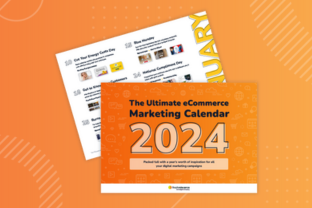Triggered emails are a powerful tool because they let marketers communicate with customers at the moment they are most likely to engage. Fresh Relevance takes this to the next level with advanced trigger selection rules, allowing you to target customers based on behavior, preferences and lifecycle stage.
With this enhancement, marketers can take full control of which customers receive which automated email. The easy-to-use interface lets you easily select which email variant a customer should receive, with no technical knowledge required.
Marketers can:
- Control which trigger gets run to granular customer segments, using a drag-and-drop interface.
- Flexibly combine over 30 rules based on behavioral, transactional and contextual data.
How are trigger programs selected?
Marketers using our platform have always been able to put customers who raise a certain signal, e.g. abandon a cart, into a trigger program. Trigger programs perform actions such as sending the user an email or adding customers to a list for bulk marketing.
To determine which trigger program should run for which customer, marketers can now mix and match rules using our intuitive drag-and-drop interface. Users will be familiar with the interface, which is similar to building rules for dynamic content SmartBlocks. For ultimate control, marketers or the Fresh Relevance support team can also use JavaScript to fine-tune every decision point.
In the example below, the boxes with green labels show rules, while the boxes with purple labels show the trigger program that will be run.

You can choose from an extensive selection of rules to determine who should receive which triggered email, and when. Rules include behavioral factors (e.g. customer browse history), contextual data (e.g. carted product category), weather, location, and date. With over thirty intuitive rules to stack, you can get as granular as you like.
Using trigger selection rules
The trigger rules can be used to refine the sending of highly targeted cart and browse abandonment alerts, post purchase emails, and other custom trigger programs such as Wishlist emails.
Rules based on customer behavior
For example, you might increase the effectiveness of browse abandon campaigns by treating customers differently if they have previously made a purchase. You could trigger one program for purchasers who have recently spent a lot of time on the website, and another variant for less engaged purchasers. Another rule could be added so that customers who haven’t ever made a purchase at all don’t receive a browse abandon email.
Product-based rules
Imagine you want to send a different type of post purchase email depending on the type of product bought. For example, where a customer has purchased shoes, you could send a follow-up with recommendations to complete the look. You can set up a rule so that if one of the purchased products matches the shoe category, the customer will enter the ‘complete the look’ trigger program – while customers who haven’t bought shoes will receive a standard post-purchase message.
Rules based on date and time
A marketer may want to use a program during Black Friday that’s different to their standard program. They could add a date range to the start of the decision tree so that signals within the week of the shopping event trigger the new program.
These are just a few examples of what can be achieved: behavioral, transactional, demographic and contextual rules can be mixed and matched in whatever way you need to meet your objectives.
Giving marketers more control
Our enhancements enable marketers to take control of triggered email campaigns, without relying on technical teams. With our drag-and-drop UI and a range of flexible rules, you can drive more email revenue by targeting customers at a granular level.
Marketers are empowered to retain more customers, reactivate lapsed shoppers, and drive a greater lifetime value per consumer.
Please get in touch with your account manager if you’d like to access this feature.
If you’re new to Fresh Relevance and would like to find out more, please get in touch: