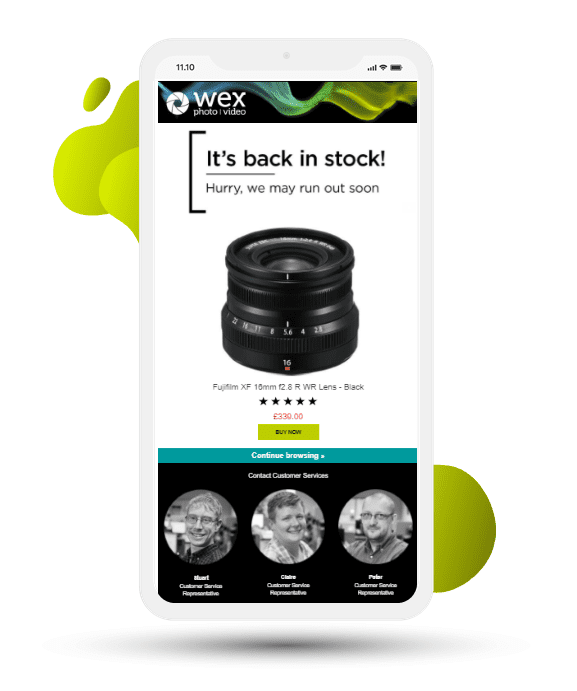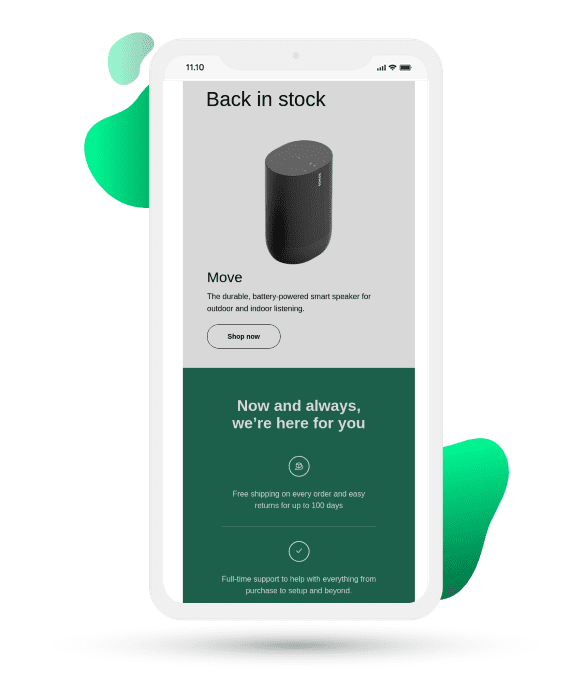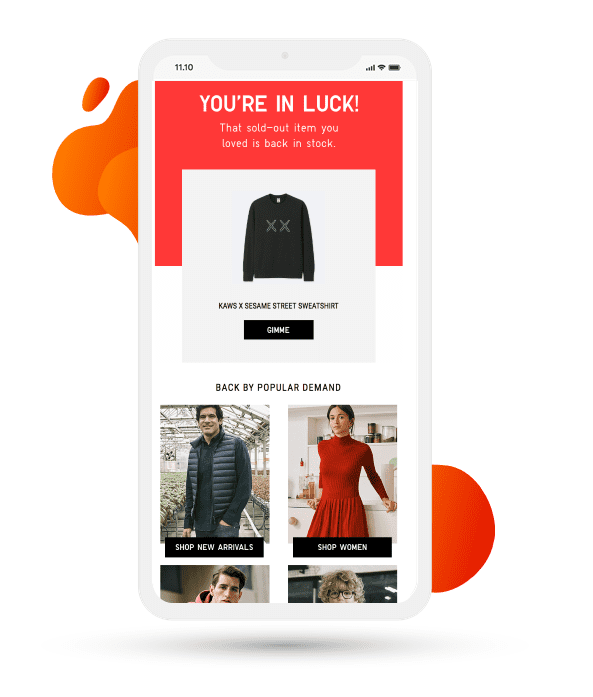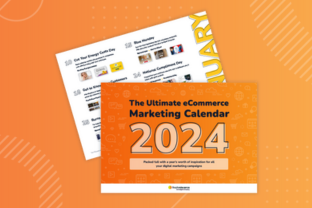Products may go out-of-stock for a number of reasons, including increased seasonal demand. The effect can be highly frustrating for customers, who expect to be able to purchase what they want, when they want it.
The damage of stockouts extends beyond the direct consequence of a lost sale. First, there’s the possibility that the shopper will turn to a competitor to find the desired item. Then, there’s the long-term impact on customer satisfaction caused by the frustrating experience.
But marketers have the ability to turn an out-of-stock product into a positive customer interaction.
Back in stock email alerts are an opportunity to recover potential lost revenue, keep customers engaged with your brand, and ultimately delight shoppers by providing them with the product they want.
How to use back in stock emails
Back in stock alerts target shoppers who have browsed out-of-stock products which are now back-in-stock. They work similarly to price drop emails.
Customers’ browse data can be used to trigger an automatic email once the product has been restocked.
Shoppers will be satisfied that they didn’t miss out on their desired product, and reassured that your store is the best place to find what they need.
3 best practices for your back in stock email program
1) Keep it timely
Set up rules to make sure the alert is sent within an appropriate time frame. This may vary depending on the nature of your products and the length of your customer journey. For example, you may only want to only include people who have browsed the product within the last 30 days.
2) Get to the point
Make it clear why the customer is receiving the email. Use the subject line to indicate that this is a back in stock alert, so that shoppers will be motivated to open the message. The email body should include an image of the browsed product as it is displayed on your website, as well as the price and a clear call-to-action.
3) Drive engagement
To make the offer compelling, the browsed product should be the main focus of the email. However, you could also include relevant product recommendations to encourage engagement if the recipient has lost interest in the out-of-stock item.
3 back in stock email examples
Time to see those best practices in action.
Tip: click on the images for the full email creative
1) Wex Photo Video
Wex Photo Video ticks all the boxes with their back in stock email by including a clear header along with a prominent image of the product the recipient previously browsed. The addition of star ratings provides a nice element of social proof, showing the shopper that this is a trusted product worth buying. The company also boosts urgency by reminding the shopper that the product might run out again soon.
Source: Wex Photo Video email
2) Sonos
Sonos provides similar clarity in their back in stock email with a clear header and image of the browsed product. The company also chooses to highlight their free shipping policy as an extra incentive for the shopper to make the purchase.
Source: Sonos email
3) Uniqlo
Uniqlo has opted to promote other products at the bottom of their back in stock email, encouraging shoppers to visit their website to view more items. This is a great way to get shoppers to the website, even if they’ve lost interest in the product they previously browsed.
Source: Uniqlo
Ready to start sending back in stock emails?
Out-of-stock products needn’t be a source of frustration for your customers. By leveraging shoppers’ browsing data, you can send back in stock emails to recover lost revenue and improve customer satisfaction.
Sophisticated triggered emails such as price drop and back in stock require a triggered messaging system that can target shoppers who have viewed a product which has then dropped in price, as well as shoppers who viewed an out-of-stock product which has since become in-stock.
Learn more about choosing a triggered messaging system that can help you achieve your business goals in our Triggered Email Buyer’s Guide.