How to put Custom Real-Time Content in your Emails
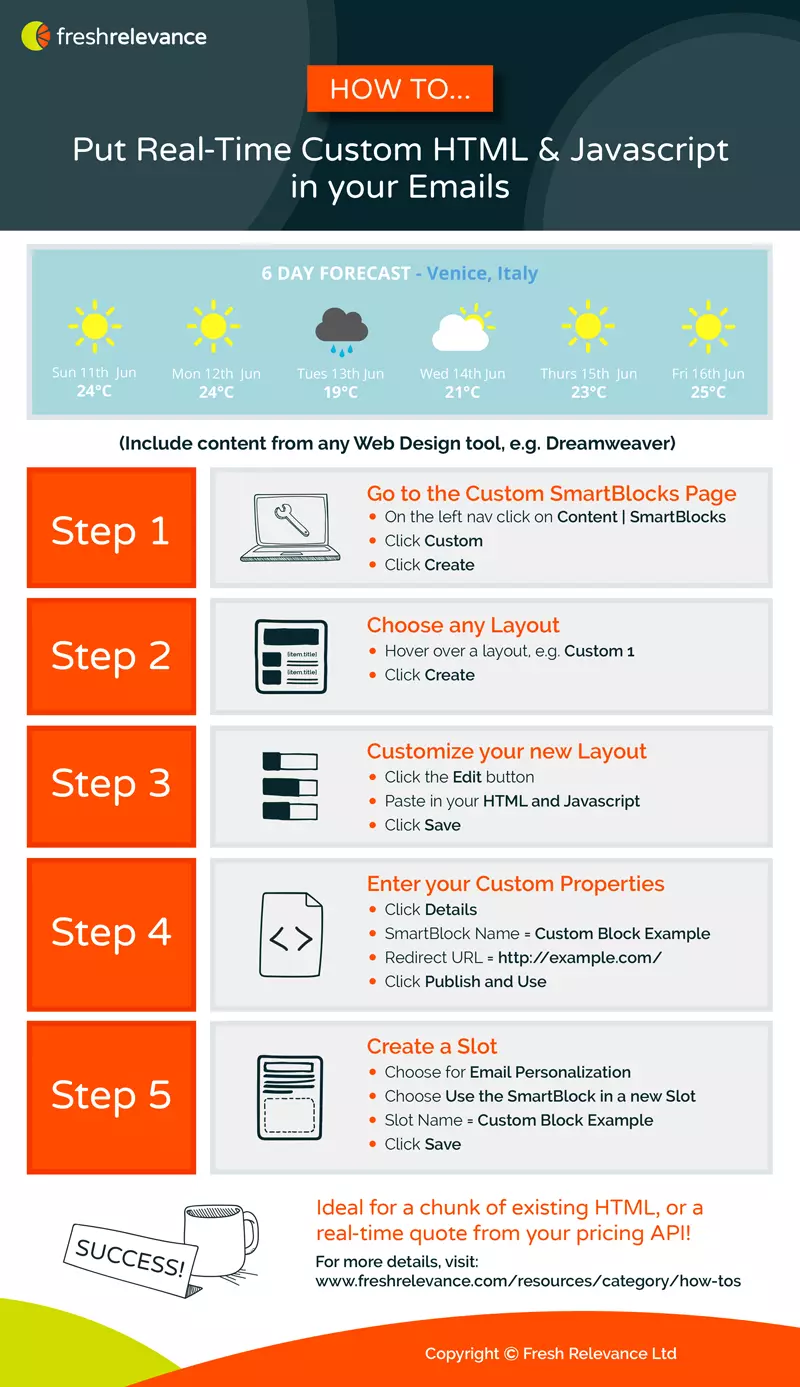
More Information:
Email just got much better, with your real-time javascript running on our servers. Your emails can include specialised HTML, “sticky” social content like those cute facebook quizzes, or a real-time quote from your pricing API.
Q: Is it clickable?
A: Yes, like all our real-time content. You can provide any click-through URL.
Q: How do I create my own Layout?
A: This happens in step 3. You can use Fresh Relevance to edit the HTML, or just paste in your new content.
Q: I want to run Javascript to access my pricing API in real-time, to deliver a quote for each specific person at the exact time when they open my email.
A: No problem. Onboarding your javascript and allocating resources needs some custom work, so please contact us to talk about your requirements.