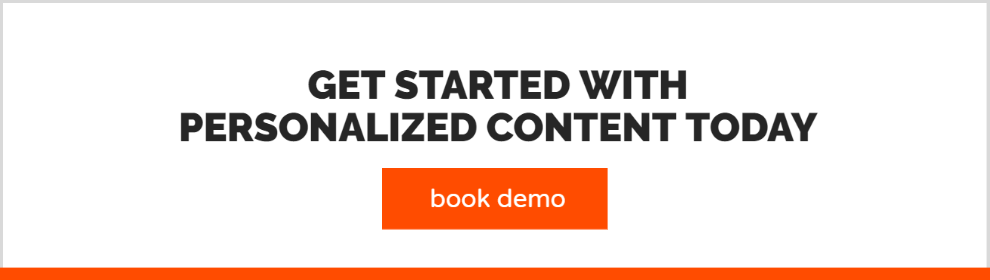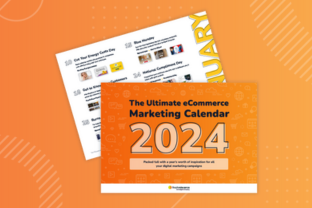We added folder management to our content management system! Fresh Relevance already allows you to create dynamic content for your website and emails.
This content includes:
- Product recommendations
- Ratings and reviews
- Banners
- Countdown timers
- Coupons
- Data capture popovers
- Social media feeds
- Cart layouts
The dynamic content Smartblock can be displayed via Slots. To offer a personalized experience, marketers add marketing rules to determine what content should be shown to each customer viewing the Slot via email or website.
Why was this added?
Increasingly, our clients are making full use of our content creation and deployment features, via Smartblocks and Slots. This means they’re creating more content items within our system.
As they’re so easy to create, users often generate hundreds or thousands of content items, as they adjust their website and email content over time, to fully optimize their revenue generation and customer engagement with the brand.
In addition, our larger clients tend to manage multiple brands, countries, currencies and/or languages.
That’s why we introduced folders to allow you to organize your dynamic content in ways to suit your own business structure.
So what does it do?
Folder structure
You have the ability to create folders within the different areas of our personalization platform and transfer content items into the folder of choice. Users can choose how to group content items to best fit their organizational structure.

For example, if a client has multiple languages, they may want a folder for English content, a separate folder for Spanish content, German content and so on.
Folders can be created, renamed, deleted and moved, giving flexibility to create a folder structure that suits the content being used.
Folder permissions
As a progression of the folder structure, we also added the ability to apply permissions at a folder level, allowing client administrators to restrict viewing and editing of content for each of their system users. This will ensure that individuals remain focused only on the content items they’ve created for the business area(s) that they are responsible for optimizing, and will avoid the risk of accidental changes.
If you’re a Fresh Relevance user and you’d like to find out more, please get in touch with your Account Manager. Or if you’d like to find out how dynamic content could work for you, book a free consultation with an expert: