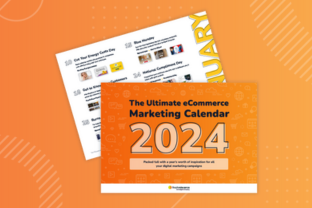Almost all online stores make use of an eCommerce site search solution. This comes as no surprise as 64% of people use search to address the “I-want-to-buy” moment. Not only that, 84% of customers want to find a solution by themselves using search engines.
But how do you know a site search solution is good enough? After all, 63% of people will abandon a product or website as a result of preventable usability issues.
There are a few important factors that come into play when deciding on what eCommerce site search solution you need. Below are 12 important functionalities.
1. Boosting and excluding categories and brands
When your customer is searching for a product, you need to be able to boost or exclude certain categories and brands.
This can be the case when you have certain old products you want to get rid of quickly before the new collection. It can also be certain products that are more expensive than others that you want to promote first.
It can also be the opposite where you’re running out of stock, and want to make sure it doesn’t show up too often.
Whether you want to boost and/or exclude categories and brands, you should find an eCommerce solution that allows you to do so. It should allow you to do this for scheduled timeframes and on an ongoing basis, depending on your store’s needs.
2. Synonym auto-recommendations
Having synonym recommendations is crucial for site search. If your customer is searching for a ‘blue t-shirt’ but the product is called ‘aqua shirt’ and the customer can’t find it, you are missing out on potential sales.
Make sure your eCommerce site search solution allows for you to add in synonyms for products. Not only that, it should also be able to come up with recommended synonyms so that you don’t have to miss out on anything due to human error.
3. Correct typos
You know the phrase: “everyone makes mistakes”. This is the same with typos. Your site search solution should be easily able to recognize these mistakes, and correct them when they happen. The search results should still show the products customers were searching for.
4. Enable auto-complete
Do you ever have that moment when you’re trying to remember a word (or in this case, product), but can’t remember how to spell it?
With auto-complete, customers should be able to type the first letter of a product, and recommendations for product names should be showing up. This should enable customers to find what they’re looking for, as long as they know the first (few) letter(s) of one of the keywords.
5. Support different product code formats
This is what it says on the tin. Your site search solution should enable you to use different product code formats, depending on the product.
6. Assign hidden custom keywords to products
Customers should be able to find products with hidden keywords – even if these words don’t feature on the Product Listing Page.
7. Support voice search
Voice search is an important part of your eCommerce site search solution. After all, 72% of people who own voice-activated speakers use these devices as a part of their daily routine.
Allowing your customers to search with their voice could increase your company’s revenue significantly, and help you stand out to customers.
8. Add URL redirects for queries
If your customer searches for ‘Returns Policy’, as an example, the search should redirect them directly to your returns policy page. This could also work for your FAQ or contact page; the options are endless.
This allows for a more succinct customer experience, which is vital when over a quarter of customers (28%) would stop shopping with a brand if their website is hard to navigate.
9. Pin products in search
Finally, you should be able to pin products both in the search function and on product listing pages. This will allow you to drive customers to the products you want them to see – whether it’s for upselling reasons or because it’s a new collection you’re showing off.
10. Include product recommendations
With this feature, you are able to include product recommendations amongst your search results, allowing you to up- and cross-sell to customers.
Choosing the Right eCommerce Site Search Solutions Matters
Investing in advanced ecommerce site search solutions is more than just improving navigation—it directly impacts conversions, customer satisfaction, and brand loyalty. This means that a powerful ecommerce search solution ensures users can find exactly what they’re looking for, even with vague, misspelled, or voice-based queries. Your product recommendations become more personalized and intuitive, having the right tools in place will set your store apart in a competitive market.
11. Use automatic and manual optimization
You already know how crucial it is to make sure your website is completely optimized. The same counts for your site search solution.
By having a site search solution that automatically optimizes based on conversion rates from previous customers, you can be sure that it is performing well.
You should also be able to access previous search results to discover lost opportunities, as well as what your no search results were.
12. Allow for offline preview
Being able to preview your search offline before you go live. This enables you to test whether the search’s design and functionality works as you had envisioned it for your site, before your customers get to see it. Once you approve, you can set it to live, ready to go.
Final thoughts
All these functionalities are available in our site search solution. If you’re feeling inspired, book a demo with us to see how we can help.
Need more inspiration? Feel free to check out our Customer Loyalty Report.