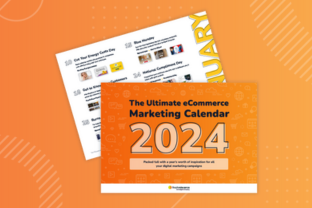In ecommerce, personalization is becoming increasingly important for creating engaging shopping experiences that capture customers’ attention and drive higher conversion rates with Adobe personalization.
Adobe Commerce, previously known as Magento, is a powerful platform that can be enhanced with personalization features. This blog post will provide a comprehensive, step-by-step guide for integrating Adobe personalization into your Adobe Commerce store using Fresh Relevance.
Fresh Relevance extension for Adobe Commerce
Fresh Relevance offers an essential extension for Adobe Commerce that lay the foundation for personalization.
Before you begin the installation process, it’s essential to ensure that the W3C Digital Data Layer extension is installed. This essential extension provides the necessary data structure for Fresh Relevance to function effectively.
Next, install the Fresh Relevance script to your store. This script is the primary tool for implementing personalization features and is also available on the Adobe Commerce Marketplace.
To get started with Fresh Relevance on your Adobe Commerce store, follow this detailed installation guide.
9 steps to personalize your Adobe Commerce store
Now that you’ve added Fresh Relevance to your ecommerce store, let’s explore how to personalize your customers’ experiences.
1. Collect and analyze data
After identifying potential opportunities, the next step is to gather and analyze customer data. By using the Fresh Relevance extension, you can gain valuable insights into customer behavior, including purchase history, browsing patterns, and demographic information.
This data is essential for understanding how different customers engage with your store and which products or content appeal to them the most. Analyzing this information will provide you with a clearer understanding of your audience’s preferences and behaviors, laying the groundwork for effective personalization strategies.
2. Identify personalization opportunities
The next step in personalizing your Adobe Commerce store is to analyze the customer journey and identify key touchpoints where personalization can have a significant impact. Consider areas such as product recommendations, search results, and email communications.
By understanding how and where customers interact with your brand, you can pinpoint opportunities to tailor experiences that align with their preferences. For example, if you observe that many customers are abandoning their carts, this could be an excellent opportunity to implement personalized reminders or incentives to encourage them to complete their purchases.
3. Segment your audience
With the data you have collected, you can now segment your audience based on various criteria such as demographics, purchasing behavior, and engagement levels. By creating detailed customer personas, you can tailor your marketing efforts more effectively.
For example, you might have segments for first-time visitors, repeat customers, and high-value customers. Each group may respond differently to marketing messages and offers. Understanding these segments will enable you to craft personalized experiences that resonate with each audience.
4. Implement personalization strategies
Begin by implementing personalization strategies that can quickly enhance the customer experience. For example, display personalized product recommendations on your homepage and product pages based on users’ previous interactions with your site.
Additionally, consider setting up automated email campaigns, such as abandoned cart reminders. These can significantly increase conversion rates by encouraging customers to return and complete their purchases. These foundational strategies will prepare you for more advanced personalization techniques in the future.
5. Customize the user experience
To further improve personalization on your site, consider customizing the overall user experience. Use dynamic content features to adjust homepage layouts based on user preferences and behaviors.
For example, if a returning customer frequently browses a specific category, highlight relevant products from that category when they log in. Additionally, personalizing category pages by showcasing products that align with individual user interests can create a more engaging shopping experience.
6. Develop targeted marketing campaigns
Utilize insights from customer data analysis to create targeted marketing campaigns that resonate with specific audience segments. Implement personalized promotions and offers based on individual preferences or past purchasing behavior.
For example, high-value customers could receive exclusive discounts or early access to new products as a loyalty reward. Additionally, incorporating cross-sell and upsell recommendations in the shopping cart can increase the average order value by suggesting complementary items related to what customers are already considering.
7. Implement cross-channel personalization
To maximize impact, extend your personalization efforts beyond just your website and into other channels like email and SMS marketing. Ensure consistency across all touchpoints by delivering personalized messages that reflect users’ interactions with your brand across different platforms.
For instance, if a customer browses specific products on your website but does not make a purchase, send them a follow-up email featuring those items along with related suggestions.
8. Test and optimize
Continuous improvement is crucial for effective personalization efforts. Conduct A/B testing on various elements of your personalized experiences to measure their effectiveness and identify what resonates best with your audience.
This may involve testing different types of product recommendations or varying the timing of abandoned cart emails. By analyzing the performance data from these tests, you can refine your strategies over time to achieve better results.
9. Scale and advance your personalization strategy
As you grow more comfortable with basic personalization techniques, consider scaling up your efforts by introducing more sophisticated strategies. Explore advanced options, such as AI-driven personalization that uses machine learning to dynamically predict customer behavior and preferences. This level of personalization can significantly enhance user engagement by delivering tailored experiences that adapt in real-time based on individual actions.
Add Fresh Relevance to your ecommerce store today
Now you know how to integrate Fresh Relevance into your ecommerce store. By following the steps outlined in this blog, you can create a shopping experience that feels tailored to each individual customer.
As you embark on this process, remember to continually test and refine your strategies based on what resonates best with your audience. Start with small changes, gradually expand your efforts, and observe how these personalized experiences can transform customer interactions with your brand.
If you’d like to learn more about how Fresh Relevance by Dotdigital can enhance Adobe Commerce shopping experience, book a demo and speak with a personalization expert today.

By Dominic Carelse
Growth Marketing Manager
Dominic Carelse spends a lot of time thinking about what makes people click — literally. As Growth Marketing Manager at Dotdigital, he’s focused on finding the right message for the right audience, running smart A/B tests, and making sure every segment sees something that actually speaks to them. It’s all about turning attention into action, and doing it in a way that scales. With over ten years working in MarTech, Dominic has seen how marketing evolves at every stage of growth.
His day-to-day spans SEO, paid media, lifecycle journeys and experimentation — all tied together by a constant focus on the end user experience.