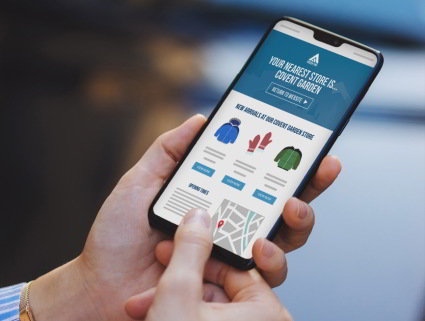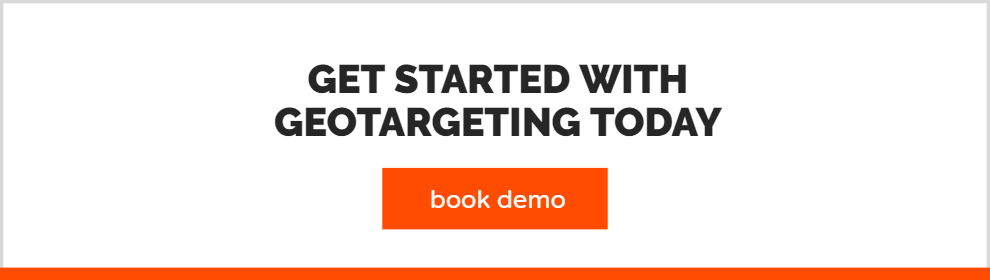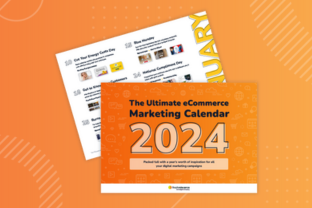Personalization and personalized marketing campaigns are all about providing customers with timely, relevant and useful content. The more closely this content aligns with a customer’s context, the more engaging it will be.
That’s why Fresh Relevance has long allowed users to combine behavioral marketing with location-based targeting.
Marketers can take this a step further with our new geotargeting tools module. Here’s a taste of what you can do:
- Customize dynamic content SmartBlocks based on a customer’s nearest store.
- Create dynamic product recommendations based on a customer’s geographic location.
- Use marketing rules to target customers differently depending on geographic locations.
- Define locations using a range of fields, including custom-drawn map areas.
Keep reading for more details and how to get started:
Why focus on location?
Factoring geo-targeting into personalization ensures that customers see offers relevant to their context, as well as their interests.
Fresh Relevance users have long been able to dynamically tailor content based on a visitor’s known location. For instance, by showing a different product recommendation SmartBlock depending on the weather in the customer’s city on your eCommerce site as well as other channels.
Our clients told us they’d like more ways to add value to customers using geo-location-based marketing. That’s where geotargeting tools come in.
So what does it do?
The module lets you serve dynamic content based on the individual’s nearest store or region. You’re also able to refine marketing rules and customer segments using flexible location-based rules within your marketing efforts.
A customer’s location can be defined in a few different ways:
- A location merged in – for instance, from a field in your ESP
- The current geolocation of the person, based on their IP address
- A value stored in the person record – for instance, an imported known location
Each person has a set of locations that you can see in their person report. This could include their nearest county and nearest store, for example.
You can define a store’s location using a range of factors, including geographical coordinates and post code.
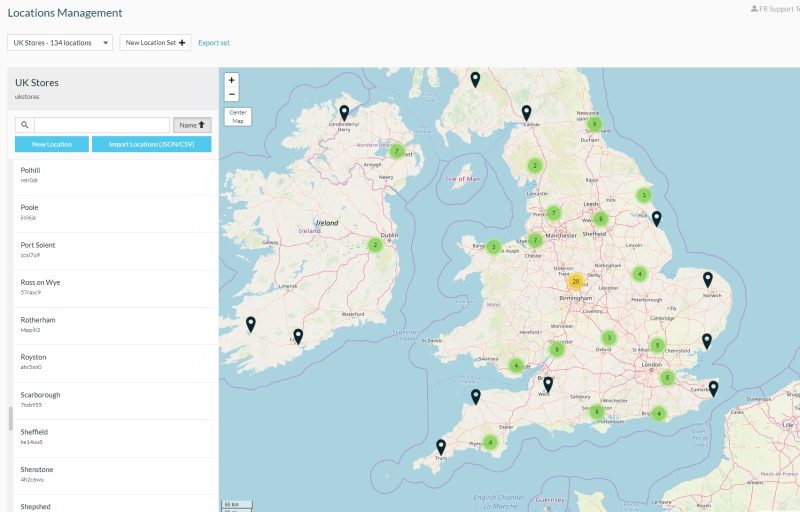
Store locations can be supplemented with additional relevant content and information including the name of the store (e.g. Oxford Street Store), the opening hours, and any other fields the marketer requires. These attributes can be used to populate “nearest store” SmartBlocks.
Nearest store SmartBlocks
Once your store locations are in the system, you’ll be able to use the person’s location to serve a SmartBlock showing their nearest outlet.
As with any SmartBlock, you can deploy these in bulk marketing emails, in triggered messages, and on your website.

You’ll also have access to a selection of templated “nearest store” banner SmartBlocks including opening hours, maps and other useful information.
We know customer’s location isn’t always clean cut, so users have the option to override locations in the individual visitor’s data. For example, if a person’s nearest store is in Guilford, but you know they tend to go shopping in London.
If the nearest store is too far away, you can set a rule to direct the customer to your website instead.
Show products available at a customer’s location
Location-based marketing is also possible at a product level.
You can filter product recommendation SmartBlocks based on the website visitor’s location, so individual visitors will only see products available near them.
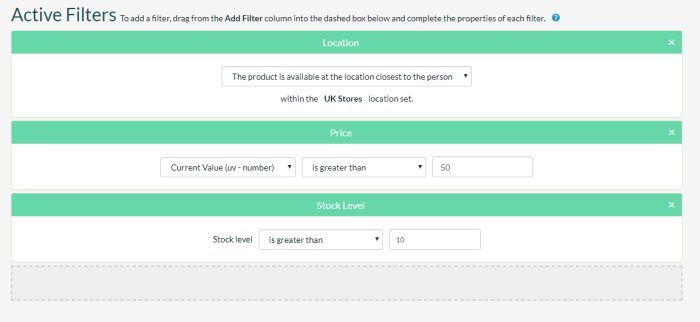
First, you’ll need to define your regions – either via an uploaded list, or by creating them in the Fresh Relevance UI.
Then, you can add location IDs to each product. For example, a recruitment company might have a job listing with Location IDs of “county:hampshire” and “city:southampton”.
Product recommendation SmartBlocks can then be filtered so that customers are shown products with an ID matching their nearest city, for example. Note that you’ll still be able to set fallback options in case no products fit these criteria. It sounds simple, doesn’t it? That’s because with Fresh Relevance on your side, it is.
Target customers in the influence of a given location
With Fresh Relevance marketing rules, users can show specific web content or send a specific email to customers in the proximity of a given location.
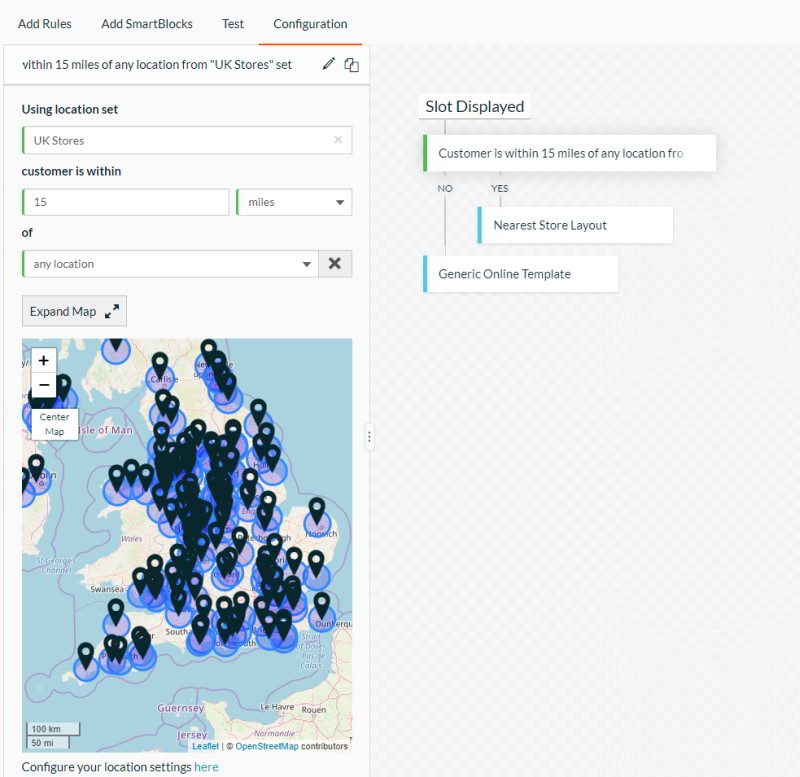
This module takes this a step further. Users can create marketing rules to target customers in the influence of a certain location, or within a custom region.
Areas of influence can be defined using pre-made templates (e.g. town, county or country), proximity to a given location, or a custom-drawn map shape.
How to use geotargeting tools
If you aren’t sure how location features could work for you, here are some example use cases to get you inspired.
Drive foot traffic by showing customers their nearest store
Our research shows that many customers still prefer to try products in store before buying online. Consumers also like to snack on mobile content while on the move. Providing the nearest location could be what it takes to drive these shoppers to your physical store.
For more granular targeting, you could use marketing rules to show a “nearest store” SmartBlock to a customer using their smartphone, while desktop shoppers are shown links to website content.
“Nearest store” content is also perfect around gift-giving occasions. If it’s too late to get a Christmas present delivered, you can reassure customers that there’s still time to pick up a gift in store.
Filter product recommendations based on location
This feature is great for specialized products such as job or event listings.
For instance, a leisure website could include relevant content such as product recommendations in a bulk email so that individuals see suggestions for events in their area. Using one SmartBlock, a recipient in London receives recommendations for events in South East England, while a recipient in Liverpool sees events in the North West.
There’s no need to waste a recommendation on an event the recipient can’t attend.
Similarly, a user with many brick and mortar locations could create a SmartBlock to show products available at the shopper’s nearest outlet. This is especially useful if your customers tend to browse online but buy or collect in store.
Target customers in the influence of a certain location
Using our drag-and-drop interface, users can target customer segments by combining over 30 flexible marketing rules – including location. You can get as creative and granular as necessary.
Imagine a retailer needs to drive foot traffic to an in-store women’s fashion experience at their Oxford Street outlet.
Marketers could set rules so that a dedicated website banner is shown to shoppers who (a) have a preference for women’s fashion and (b) are in the influence of that store’s location.
With the same logic, these shoppers could also be enrolled onto a dedicated triggered email program if they abandon their cart.
Increased control and flexibility
We’ve carefully designed the module to give you increased flexibility when defining locations. By combining this functionality with our versatile personalization features, you can use location-based marketing to meet your specific business needs.
If you’re already using Fresh Relevance, get in touch with your Account Manager to find out more. If not, find out how the platform could work for you: