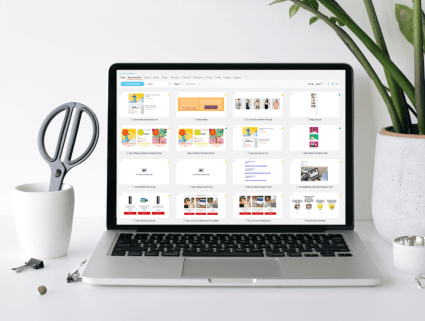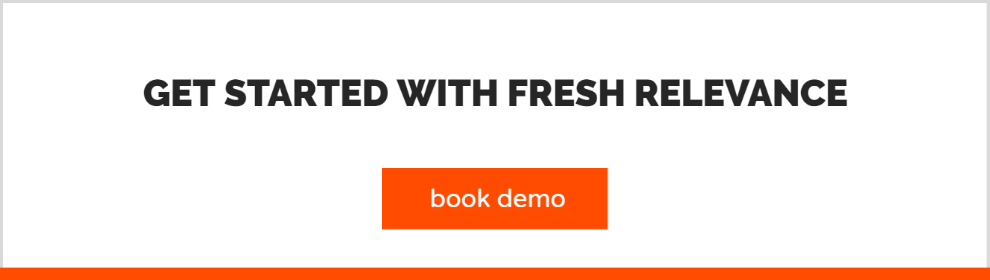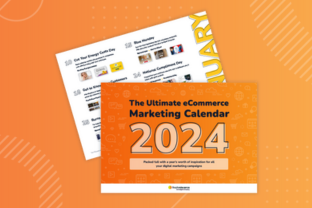Discover three nifty ways to liven up your product listing pages (PLPs). Let’s get started!
It’s time to break up the monotony
If we’ve learnt anything in the past year it’s that we’ve had enough of the monotony. More than ever before, shoppers are looking for interesting and varied shopping experiences online. So we’ve taken a look at how we can spice up one of the most monotonous pieces of the purchase journey – browsing product listing pages.
Imagine you’re in the market for a new product, you visit your favorite retailer’s website and head to the category page. You’re greeted by beautiful banner content at the top of the page, but then what happens? Often The Great Scroll begins through several pages of similar looking products. Now imagine you’re using a mobile…
Let’s jazz it up!
1) Product list width content
Break up the grid feel by adding a piece of content stretching the width of your product list, as LSE Retail has done in this example. This is entertaining to the eye and breaks up the page.

Top tip: Check how products are loaded into your website using our Site Editor before getting started (see considerations section below)
2) Product size content
Insert a piece of content created and styled as a product block. This can highlight important messages during the browsing process without breaking up the list flow.
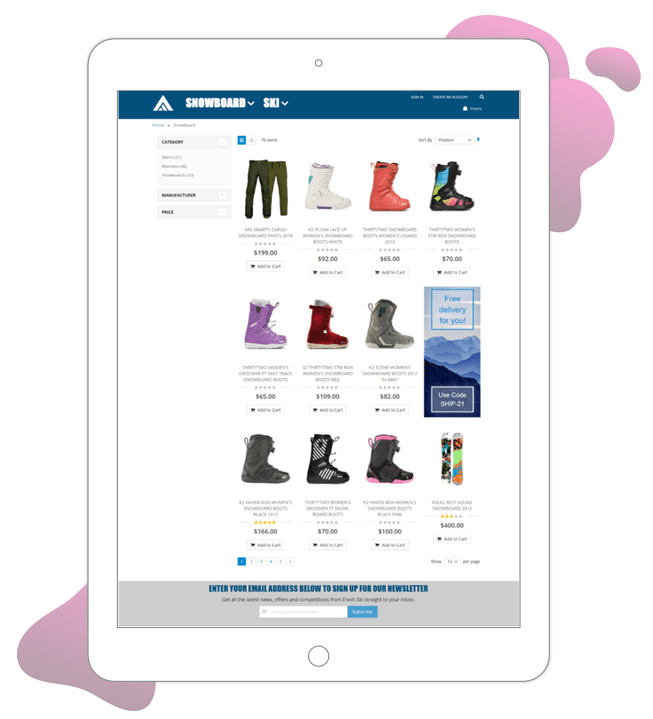
Top tip: Check how products are loaded into your website using our Site Editor before getting started (see considerations section below)
3) Side bar content
If loading into the product list isn’t possible or not desired, you can still add content further down the page. In this example, Cooksongold has an offer banner sitting in the left side bar. If this sidebar sticks to the page as you scroll this can be especially effective.
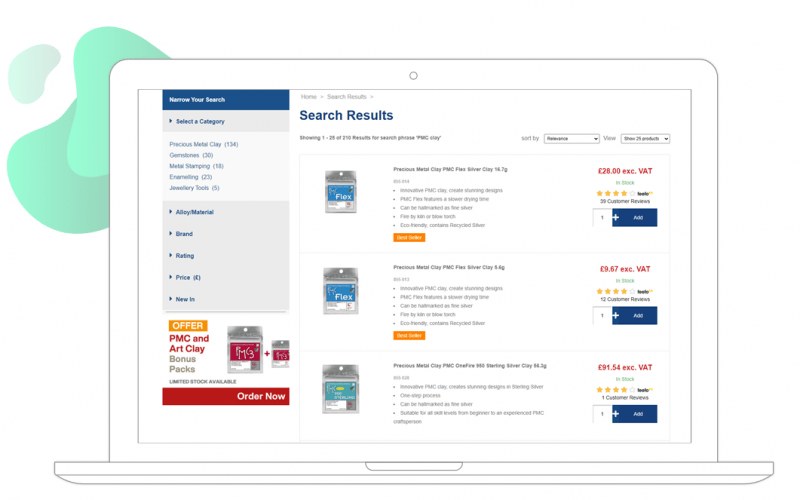
The sky is the limit
Your product list pages are prime marketing real estate, and you can add any SmartBlock content in here. Here is just a flavor of some tactics you could consider:
- Show coupons or other offers
- Promote and countdown to special events
- Advertise shipping offers, and dynamically show how much more needs to be carted to meet free delivery thresholds
- Recommend best sellers from similar categories to aid the customer to find the right product for them
Check out our guides to personalized product recommendations and dynamic content for more ideas.
Considerations
- You may need to create two versions – one for desktop and one for mobile – see implementation instructions for assistance on when this is needed and how this can be added.
- Avoid distracting the visitor from their initial visit purpose. Content should compliment the current journey.
- N.B. This setup is dependent on your website configuration and how your products are loaded on the PLP. Please reach out for assistance reviewing the possibilities on your current website configuration.
How to get started
If you’re already a customer and would like to discuss this further, our Customer Success team is happy to help: [email protected]
If you’re not a customer, book a demo to find out how Fresh Relevance could help your business generate results with personalization.