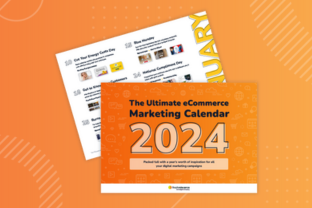Most eCommerce sites have an eCommerce site search which customers can use to search for products. However, not all eCommerce site searches are equal. Since 43% of customers rely on site search, it’s vital to make sure you are using the best possible search tool.
In this blog post, we will look at the benefits of using a good eCommerce site search and also give you 6 eCommerce site search best practices.
Benefits of having good site search functionality
We know that 43% of visitors go directly to the search bar to find exactly what they are looking for when they first land on a website, so a good site search is important. But what are some of the benefits you see when your eCommerce site search is at its best?
Higher conversion rates
One site search tool cited that, on average, they saw an average increase in conversion rates of 20% within their client base. The best news is that this is the search tool we integrate with!
Improves CX
Your customer experience should be as smooth and engaging as possible. Any frustrations with your eCommerce experience could be met with bounce and exit rates. We’ve already seen that over 1 in 4 consumers (28%) would consider not purchasing if the online store is difficult to navigate and makes it hard to find the products they’re looking for.
With a good eCommerce search site tool, customers can easily find the products that suit them. Add personalization to your search (more on that later!) and you can even increase AOV through upselling or cross-selling.
Gathering data
Not only are you improving your customer experience through making it easier for customers to find products, you are also able to continue personalizing through the data you’re gathering.
Any time a customer or visitor fills something into the search bar, with the right tools, you can collect and interpret that data. You can find out what products are in high demand, what’s still missing from your website, which products customers search for but don’t end up buying, and more.
You can then use this data to personalize your site search even more. After all, 80% of consumers are more likely to do business with a company that offers personalized experiences.
Ecommerce site search best practices
So we know a good site search tool for your eCommerce store is crucial, but how do we know for sure the tool you’re using (or are planning on using) is good enough for the job? And what do you need to keep in mind when setting it up?
Read on to get our 6 eCommerce site search best practices.
1. Personalize
As we’ve established above, personalization is a key feature you should keep in mind when setting up your new eCommerce site search.
For example, being able to include product recommendations alongside search results can help with AOV. It can also reduce bounce rates as, if you don’t have the exact product the customer has in mind, they may find something similar that suits them.
Make sure your site search tool allows you to boost and exclude products, categories and brands – whether it be on a scheduled timeframe or ongoing basis.
Being able to pin products in search and product listing pages can also be incredibly useful.
2. Intentional designs
A search bar must be easy to find and recognize. Use a distinguishable button such as a magnifying glass, or the word ‘search’. It should be somewhere obvious on the page, such as in the top right, or across somewhere near the top of your website.
Keep in mind that the bar should be big enough for the types of queries your customers will use, and make sure it’s visible on every page of your website.
3. Suggest alternatives for typos and use auto-fill
Typos happen. Make sure that your eCommerce site search tool allows your customers to find the products they are looking for, even when they spell things incorrectly.
Also, before the typo even occurs, make sure you are allowing customer queries to auto-fill. This means recommending search queries from the first letter typed into the search bar.
4. Make use of synonyms
Your customer may be searching for a ‘blue T-shirt’, whilst your product is listed as an ‘aqua shirt’. This shouldn’t stop your customer from being able to find the product they’re looking for.
This is why it’s important to include synonyms for your product.
Make sure your site search has certain synonyms already in place. For even better results, get an eCommerce site search tool that automatically recommends synonyms for your products, to make sure you don’t miss out on anything.
5. Optimize your search results based on previous searches
Your eCommerce site search tool should be set up to collect any search data. Use this search data to automatically optimize search results based on conversion rates. This means when a lot of customers buy a specific product, let that product be one of the first to come up when customers search.
You can also discover what your lost opportunities and no results searches are. Use that information to find out how to further optimize results to increase conversions.
6. Support voice search
Is your eCommerce site accessible? One step you can take to make it more accessible and increase chances of purchase is by allowing customers to search your site using their voice.
Your voice search functionality should be easy to use, and understand conversational language. It should always be optimized – just as your textual eCommerce site search should be.
Extra functionalities
Although we’ve covered the basic eCommerce site search best practices, there are some more advanced tactics you can employ in your site search.
These include assigning hidden custom keywords to products, and support different product code formats.
It can also be useful to customers to add URL redirects for certain queries in search. This could be helpful when they search for your returns policy, or an FAQ page.
Finally, being able to preview and test search offline before going live can help you spot anything that’s not working before customers do.
All of the functionalities above are available with our new search module, powered by Luigi’s Box.
Book a demo to learn more about our site search solution and how it could help your business.